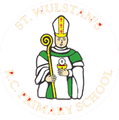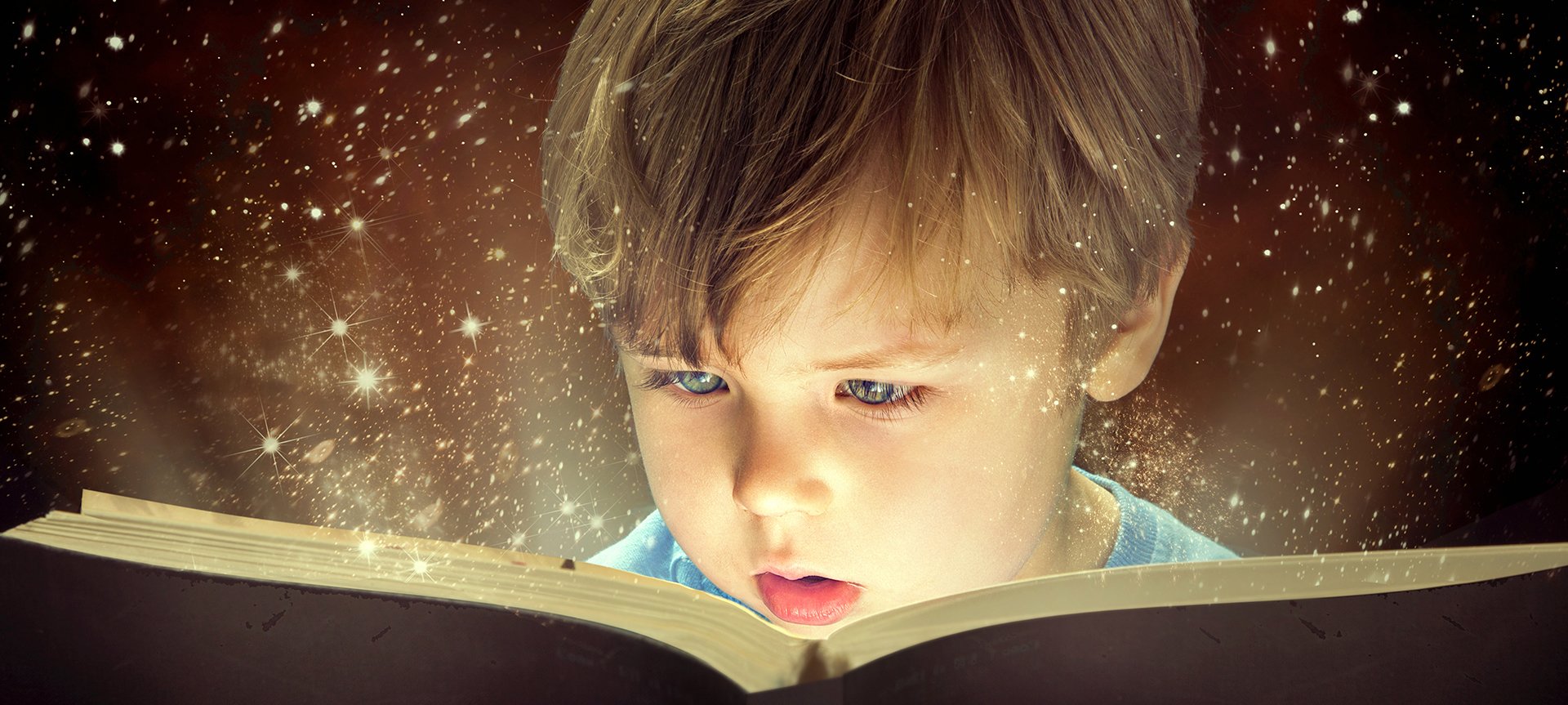Remote Learning
Remote Learning at St. Wulstan's, September 2021 - click here
In September 2020, all our classes returned to full-time education following the Covid-19 closure in March. Although we hope that the majority of our children will now have an uninterrupted experience, there is the possibility that an individual child, a class bubble, or indeed the whole school, will need to self-isolate for a period of time. We have therefore put in place a plan for remote learning so that all children can continue with their education. This meets the expectations set out in the DfE guidance ‘Remote Education Support’
https://www.gov.uk/guidance/remote-education-during-coronavirus-covid-19
If a child does not have access to a computer/laptop and/or the internet, the school will do all it can to support children and will provide paper packs of learning. Where funding can be accessed, remote devices (e.g. laptops) and/or 4G connections will be sought, particularly for disadvantaged children. Parents will be reminded to make the school aware of any barriers to accessing remote learning. Paper copies will still be available.
When we locked down in April, Remote Learning was something for the future. The staff have worked tirelessly in ensuring that if your child is self-isolating or if the bubble bursts and the children are learning from home, that their learning continues.
Remote Education Provision: Information for Parents
Support for Remote Learning at Home
Museum and Virtual Tour Learning Links
Picture Books - Digital Library
Younger Readers - Digital Library
Older Readers - Digital Library
Live Online Session Etiquette
- Any online teaching will take place via Microsoft Teams. Each child has been provided with an individual username and password. Parents should ensure this is kept secure and not shared
- Online teaching will always take place with a teacher, teaching assistant, parent and child present in groups. There will be no 1:1 sessions
- Please make sure an adult is present in the room while the session takes place. They do not need to be in view of the screen
- Staff and children must wear suitable clothing. School uniform is not expected but no pyjamas please
- Any computers used should be in appropriate areas, for example not bedrooms, and care should be taken to ensure that what is visible in the background is appropriate for all to see
- Language must be professional and appropriate, including of family members in the background
- When the children log on they may have a few minutes to say hello to their friends, but must stay on ‘mute’ when asked so that the session can begin
- Staff may share their screen with children, they may ask the children to answer a question by using the chat function
- Teams meetings may be recorded for safeguarding reasons, the head teacher will have access to all sessions
How to help your child
The Government guidance: Help primary children continue their education during coronavirus’ (updated 16 July 2020) states that the best way to help children aged 4 to 7 learn is to:
- sit with them as they work;
- do active and practical things, rather than trying to make them sit and listen for long periods;
- try to break down the work into shorter periods, based on how long they can concentrate;
- take frequent breaks;
- praise or reward them when they do well.
We recognise that due to the age of our pupils, many activities, including those we provide for in-school learning are of a practical and play based nature and that children often need adult support to complete their tasks.
We know that each child’s needs and each family’s circumstances will be unique. Therefore, the tasks we provide for at-home learning are a suggestion for parents to use. Class teachers will be available to discuss each child’s specific learning priorities and offer other help and support if parents request this.
E-Safety
We recognise that with increased uses of digital devices, children may be more at risk from dangers online including viewing inappropriate content, having contact with inappropriate people and be at risk from experiencing or acting themselves with poor conduct.
We recommend parents ask their child regularly:
- Where they are going and what they see? – this will help talk about content risk
- What they do online? – this will help understand any conduct risks and see whether children are chatting on anonymous sites or posting comments about themselves
- Who they are talking to? – this will help cover the contact risks, particularly if children’s online friends are people they do not know offline
Children of an infant school age should be supervised by and adult when accessing the internet.
Guidance on keeping children safe online is available below. Children of an infant school age should be supervised by and adult when accessing the internet.
- NSPCC NetAware: 8 Tips for Keeping Your Kids Safe Online During Lockdown
- List of Online Safety Websites for Parents
PROJECT HOMEWORK shared from our friends at the ROBIN HOOD MULTI ACADEMY TRUST … for all Year Groups
https://www.robinhoodmat.co.uk/learning-projects/
Early Years
KS1
KS2
Twinkl – Online resources which have been made free for duration of closures. May need to sign up but well worth it. This is split into subject and topics.
https://www.twinkl.co.uk/home-learning-hub
Classroom Secrets – Online resources which have been made free for duration of closures. May need to sign up but well worth it. This is split into subject and topics. Also has interactive games to use.
https://classroomsecrets.co.uk/
Audible – Wide selection of free streaming stories for the duration of closures (doesn’t work on internet explorer).
Creative Learning – Some amazing ideas for creative learning at home
https://gomersalprimaryschoolart.blogspot.com/#!/2020/03/creative-learning-at-home.html
Author Readings – A list of online author readings and suggested activities
https://www.weareteachers.com/virtual-author-activities/
Top Marks – Loads of online games for maths (I’ve linked to hit the button which is great for learning times tables).
https://www.topmarks.co.uk/maths-games/hit-the-button
and to games for the age range
https://www.topmarks.co.uk/maths-games/5-7-years/counting
BBC Bitesize – KS1
https://www.bbc.co.uk/bitesize/levels/z3g4d2p
Read Theory – This needs signing up to and a ‘class’ setting up but I really rate it. Child can read then answer questions which the adult can see on their portal. Good way of tracking.
Family Zone – Made by the literacy trust and split into age groups. Comprehensive portal for literacy based stuff.
https://literacytrust.org.uk/family-zone/
EYFS Ambassador Blog – gives ideas for day plans and activities. Some really good stuff.
https://learninginlockdown.wordpress.com/
Tate Kids – Some great art activities and ideas
Maths with Parents – https://www.mathswithparents.com/KWeb?startTime=1584995101297#menu950582
Teach Your Monster to Read – name sums it up
https://www.teachyourmonstertoread.com/accounts/sign_in
White Rose Maths – Some planned lessons and resources for maths
https://whiterosemaths.com/homelearning/
Literacy Shed – loads of online vids with writing ideas and also links to maths and spelling but I think these need signing up to.
https://www.literacyshed.com/
Pobble 365 – A picture a day with writing ideas and questions. Might be a bit advanced for 5 year old but would be good discussion starters or “Tell me a story about this…” type activities. http://www.pobble365.com/
Now Press Play
www.nowpressplay.co.uk/learn-at-home/
Password: nowpressplay